
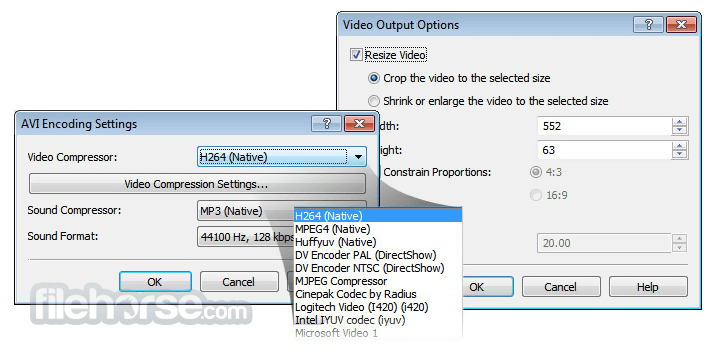
You can use Ctrl+F or Edit > Find > Text String in IDA Pro, or Ctrl+G or Search > Goto > Expression in OllyDBG. In your disassembler, search for a string that contains "Registration Code".

Open your disassembler and load switchsetup_engl.exe as a new project. We will modify this file later, so it's good to have a copy in case something goes wrong. This is the executable file that runs the software.Ĭopy this file and paste it in another location as a backup. Locate the installation folder of the software, which is usually C:\Program Files (x86)\NCH Software\Switch or C:\Program Files\NCH Software\Switch.įind the file switchsetup_engl.exe in the installation folder. To do this, we need to use a disassembler to open the software executable file and find the function that checks for the registration code.ĭownload and install NCH Switch Sound File Converter Plus V4.35 LAXiTY from () if you haven't already. The first step is to find the registration code that the software uses to verify if you have a valid license or not. I will explain everything in detail as we go along. If you don't have these tools or skills, don't worry. Some knowledge of assembly language and hex code, which are used to program and manipulate software. To hack this software, you will need the following tools and skills:Ī disassembler, such as IDA Pro or OllyDBG, that can open and analyze executable files.Ī hex editor, such as HxD or Hex Workshop, that can edit binary data. In this article, I will show you how to hack this software and use it for free.

How to Hack NCH Switch Sound File Converter Plus V4.35 LAXiTYĭo you want to convert audio files to and from different formats without paying for a license? If so, you might be interested in hacking NCH Switch Sound File Converter Plus V4.35 LAXiTY, a software that can do just that.
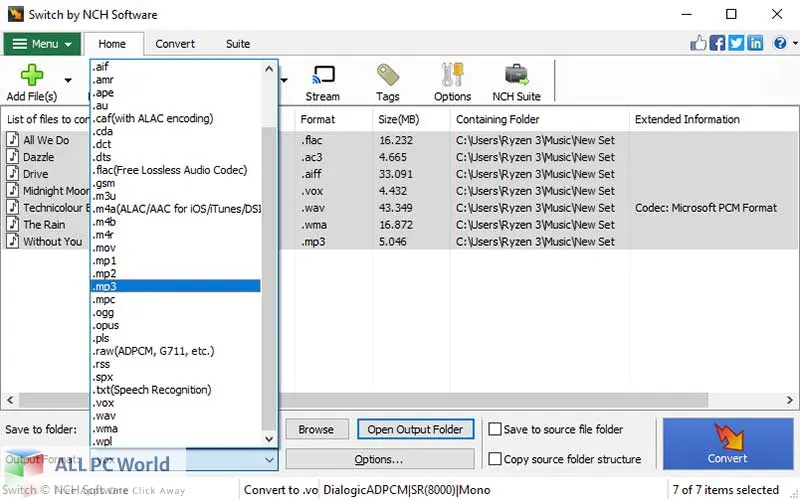
HACK NCH Switch Sound File Converter Plus V4.35 LAXiTY


 0 kommentar(er)
0 kommentar(er)
